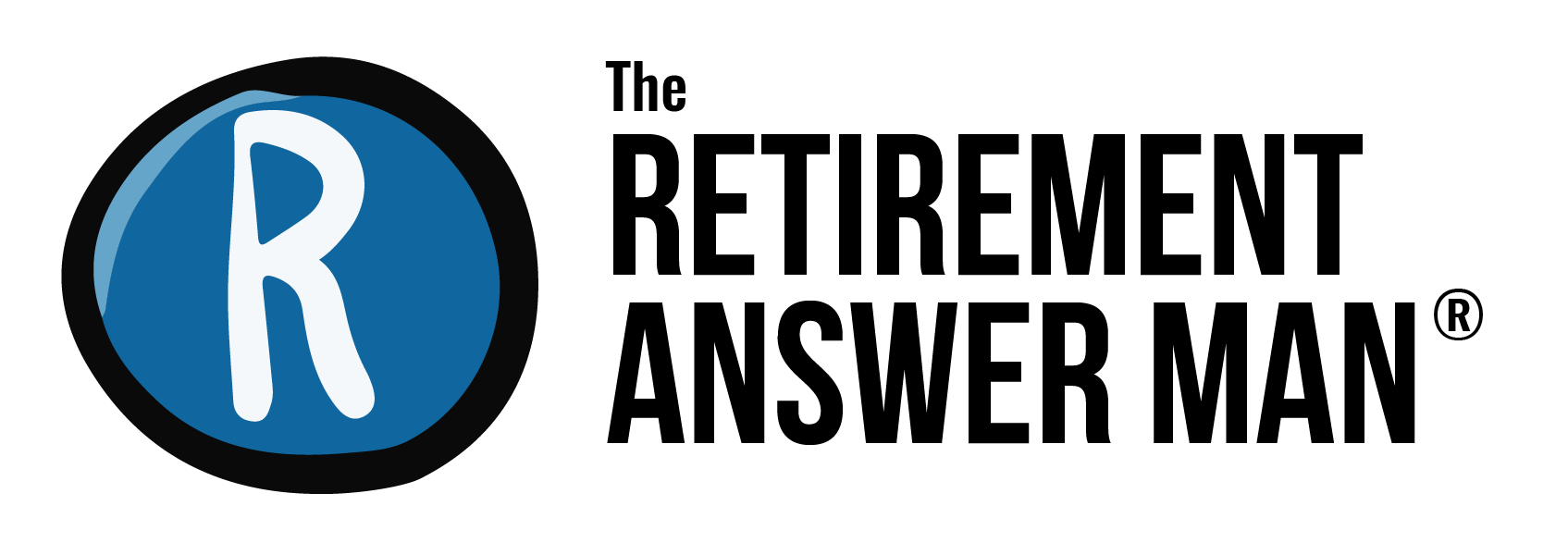1Password: How I Use a Password Manager to Simplify My Digital Life
In the beginning, remembering a couple of passwords to online accounts seemed easy. I used a variation of one or two passwords on every site. I kept a list of all my username and passwords in the notes section of Outlook. Safe, huh? Wrong. As my online presence grew, so did my list of usernames and passwords. Soon, easy became difficult. Even before difficult turned to unmanageable, I had a security problem.
Since we’re not just talking about logging onto social forums, cyber security and managing passwords are more important than ever. Remember, hackers are better educated and more sophisticated each day, and they don't discriminate. When your entire financial life resides online, it’s no longer safe to reuse simple passwords that have a direct connection to you (like mother’s maiden name, birthplace or dog’s name).
The solution I found to increase my online security and give me peace of mind is the password generator and manager program called 1Password (for Mac). It allows me to manage my online life simply and to feel more secure about it. Is it the best password generator program out there? I’m not sure. But it does accomplish these important things for me:
I can store all of the websites I visit along with my username and password.
1Password has apps for virtually every computer system and mobile device, like PC, Mac, iPad, iPhone, Android and Windows phones.
1Password automatically syncs your passwords to all your apps using Dropbox, iCloud or Wi-Fi Sync.
The only password I have to remember is my 1Password password.
It has a browser extension that is compatible with the most popular browsers (Chrome, Safari and Firefox).
When I visit a website that requires login, I can click on 1Password and it will automatically fill in my username and password.
When I visit a new website and need to create a new username and password it will automatically ask me if I want it saved to 1Password.
It is a complex password generator. A complex password looks like this: 8VhKsVmFnC6qzV. (Over the last six months, I’ve changed the passwords to all the sites I visit to a different complex password generated by 1Password.)
You can use 1Password as an online vault for other sensitive information you may need to access, for example, important notes and social security numbers.
You can share some or all of your logins with family or someone else securely.
1Password is as secure as it is practical.
From a planning perspective, using a password generator and manager has been essential in building my "in case of emergency plan." By using a password manager, my family can access my online life even if I can't. This is an often overlooked area of creating an action plan. [To help you build your ICE plan, here is a free worksheet called Organizing Your Financial Life.]
My digital life is now neatly organized, always up to date and easily accessible by my wife or trusted advisor. How about yours?
QUESTION: How do you manage your online security?
Share your security tips via Tweet to @roger_whitney